12.2 Adding a Supplier
Last modified by Admin User on 2023/06/30 10:27
- To add a new supplier, click the Suppliers > Profile tab to open the Supplier Profile screen.
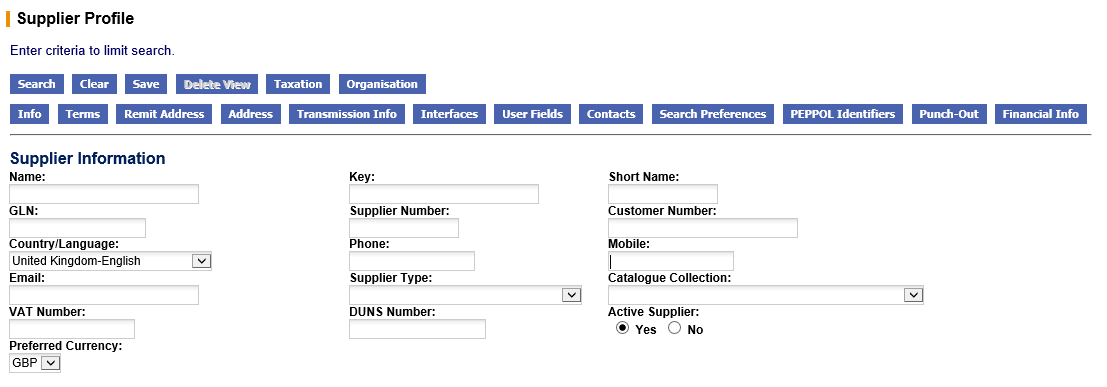
Supplier data is entered through a number of forms represented by a row of buttons at the top of the Supplier Profile screen. The default screen is the Supplier Information screen. The following steps explain the content of each screen. Mandatory fields are indicated.