12.2:10 Contact Information
Enter information here to define contact details for the supplier's Change Orders, RMA Requests and Price Quotes. If information is not entered here these PECOS P2P features will not be fully available.
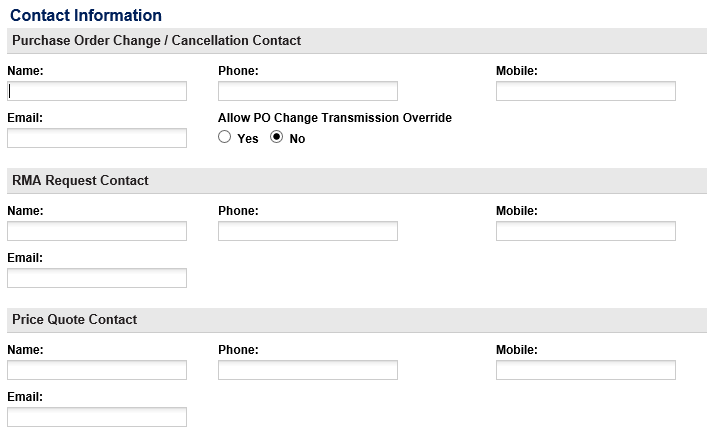
Purchase Order Changes and Cancellations
- Purchase Order Change Contact: If Change Order permission is assigned in the user profile of a requisitioner or approver, the details entered here will be the default destination of Change Orders.
- Purchase Order Cancellation Contact: If Change Order permission is not assigned in the user profile of a requisitioner or approver, the details entered here will be the default destination of Cancelled Orders.
The following information must be provided:
- Name: Enter the name of the supplier contact to who changed and cancelled orders are to be sent.
- Phone: Enter the phone number of the supplier contact to who changed and cancelled orders are to be sent.
- Mobile: Enter the mobile number of the supplier contact to whom cancelled orders are to be sent.
- eMail: Enter the eMail address of the supplier contact to whom changed or cancelled orders are to be sent. The cancel order transmission method will use this email address if email is defined. The eMail address domain is validated – see below.
- PO Change Transmission Override: Select ‘Yes’ to allow the requisitioner to override this default setting and enter a different destination eMail address for Change Orders.
Change Order Permissions Summary
User permissions to purchase order change is defined by a combination of the user profile role setting and the supplier profile contacts settings. The table below summarises the purchase order change (i.e. post order transmission) permissions granted to the user based on the different configuration options.
| User Permission | Supplier Permission | Resulting User Functionality in PO Status Summary |
| NO | NO | No PO Change is allowed (buttons are not displayed) |
| YES | NO | A Change PO Button is displayed and full PO Changes are allowed. The change order is editable by the user. PO change transmission override is not available. Changes are sent using the supplier’s order transmission method. |
| NO | YES | A Cancel PO Button is displayed and the order can be cancelled only. A zero value change order is created which cannot be edited by the user. PO change transmission override is available if allowed by the supplier permission setting. |
| YES | YES | A Change PO Button is displayed and full PO Changes are allowed. The change order is editable by the user. PO change transmission override is available if allowed by the supplier permission setting. (A Cancel PO Button is also displayed allowing similar functionality) |
RMA Request
The details entered here will be the destination of Return Number Request eMails for this supplier. Entry of these details will invoke an RMA Request button on the Return Items page. A requisitioner can request a Return Materials Authorisation (RMA) number by clicking this button and completing a template. Upon submission PECOS P2P will transmit an eMail to the user defined here.
- Name: Enter the name of the supplier contact to who RMA Requests are to be sent.
- Phone: Enter the phone number of the supplier contact to who RMA Requests are to be sent.
- Mobile: Enter the mobile phone number of the supplier contact to whom RMA Requests are to be sent.
- eMail: Enter the eMail address of the supplier contact to whom RMA Requests are to be sent. This will be the address used to transmit the request. The eMail address is validated – see below.
Price Quote
The details entered here will be the destination of Price Quote notification messages that are automatically generated and transmitted during the price quotation process. Entry of these details is mandatory when the ‘Enable Price Quote’ Dynamic Option is set to ‘True’.
- Name: The name of the supplier contact to who price quote notifications will be transmitted.
- eMail: The eMail address of the supplier contact to whom price quote notifications can be transmitted (as defined by the transmission method).
- Phone: The phone number of the supplier contact.
- Mobile: The mobile number of the supplier contact to who price quote notifications can be transmitted (as defined by the transmission method).
Supplier Contact
Enter details for the person who is the main supplier contact. These details are optional and are currently provided for information purposes only.
- Name: Enter the name of the supplier contact.
- Phone: Enter the phone number of the supplier contact.
- Mobile: Enter the mobile phone number of the supplier contact.
- eMail: Enter the eMail address of the supplier contact. The eMail address domain is validated – see below.
- Job Title: Enter the job title of the supplier contact.
eMail Address Validation
The eMail field of the PO Change, RMA Request and Price Quote contacts are validated to reduce the likelihood of invalid eMail addresses being entered. The following validations are performed:
- There is at least one ampersand (@). (e.g.: jsmith.elcom.com)
- The ampersand is neither the first or last character (e.g.: jsmith@)
- There is at least one dot in the address (e.g.: jsmith@elcomcom)
- Two dots do not appear simultaneously (e.g.: jsmith@elcom..com)
- There are no spaces in the domain name (e.g.: jsmith@elcom .com)
- The domain name does not start or end with a dot (e.g.: jsmith@.elcom.com)
- The domain length is between 3 and 255.
- Characters used in the domain name are valid (e.g.: jsmith@elcom.co£)
- User name does not start with a dot (e.g.: .jsmith@elcom.com)
- User name does not end with a dot (e.g.: jsmith.@elcom.com)
- User name is checked for invalid characters which include: (“£€)(@][;:><\`¬) (e.g.: jsmi£h@elcom.com)
- Domain is checked for invalid characters which include: !#$%&'*+,/=?^_{|}~“£€)(@][;:><\`¬ (e.g.: jsmith@el#om.com)
If validation fails, the supplier profile will not be saved and an error message is displayed.