12.2:16 Financial Information
The Financial Information screen allows financial and banking details to be stored for the supplier. All fields are optional.
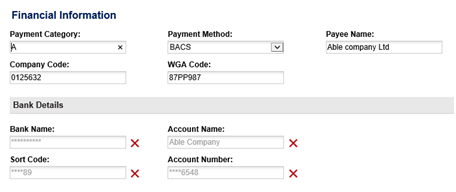
Payment Category: Provides a generic payment category/type. Allows up to 20 characters. This field appears in the AP Export.
Payment Method: Select a method by which invoices are paid for the supplier. Selection is made from a list box of predefined values. This field appears in the AP Export.
Payee Name: Provide the name of the payment payee, in particular where it is different from the Supplier Name. Allows up to 60 characters. This field appears in the AP Export.
Company Code: Provide a company identification for financial tracking and integration purposes. Allows up to 20 characters. This field appears in the AP Export, Order Export and Receipt Return Export.
WGA Code: Provide a 'Whole of Government Analysis' code or similar identification for financial tracking and integration purposes. Allows up to 20 characters. This field appears in the AP Export, Order Export and Receipt Return Export.
Bank Details
Bank Name: The name of the main bank. Up to 30 characters are allowed.
Sort Code: The sort code for the main bank. Up to 12 characters are allowed.
Account Name: The account name of the main bank. Up to 20 characters are allowed.
Account Number: The account number of the main bank. Up to 16 characters are allowed.
The following display properties are employed for Bank Details:
- On initial entry all text will display in full.
- Saved details will display in fully or partially obscured format:
- Bank Name: will display fully obscured.
- Account Name: normal display.
- Sort Code: the last 2 digits only will display, the rest will be obscured.
- Account Number: the last 4 digits only will display, the rest will be obscured.
It is possible to delete and replace saved bank details but not edit them.
Administration Permission
The Administrative Task: 'Suppliers', will grant all administrators read only permission to the Financial Information screen. The 'Financial Info' tab will be available but all fields will display greyed upon opening the screen.
The Administrative Task: Suppliers - Financial info is provided to restrict an administrator's ability to enter and update Financial Information (in particular bank details). Only when permitted will the administrator be able to fully enter and update all fields in the Financial Information screen.
Administration Alerts
An Administration Alert is available which will generate an eMail message when supplier financial details are changed under edit. The alert will take the form of a formatted eMail to be sent to a specified recipient and is configured in the Notification sub window of Organisation Maintenance through a tab called Admin Alerts.