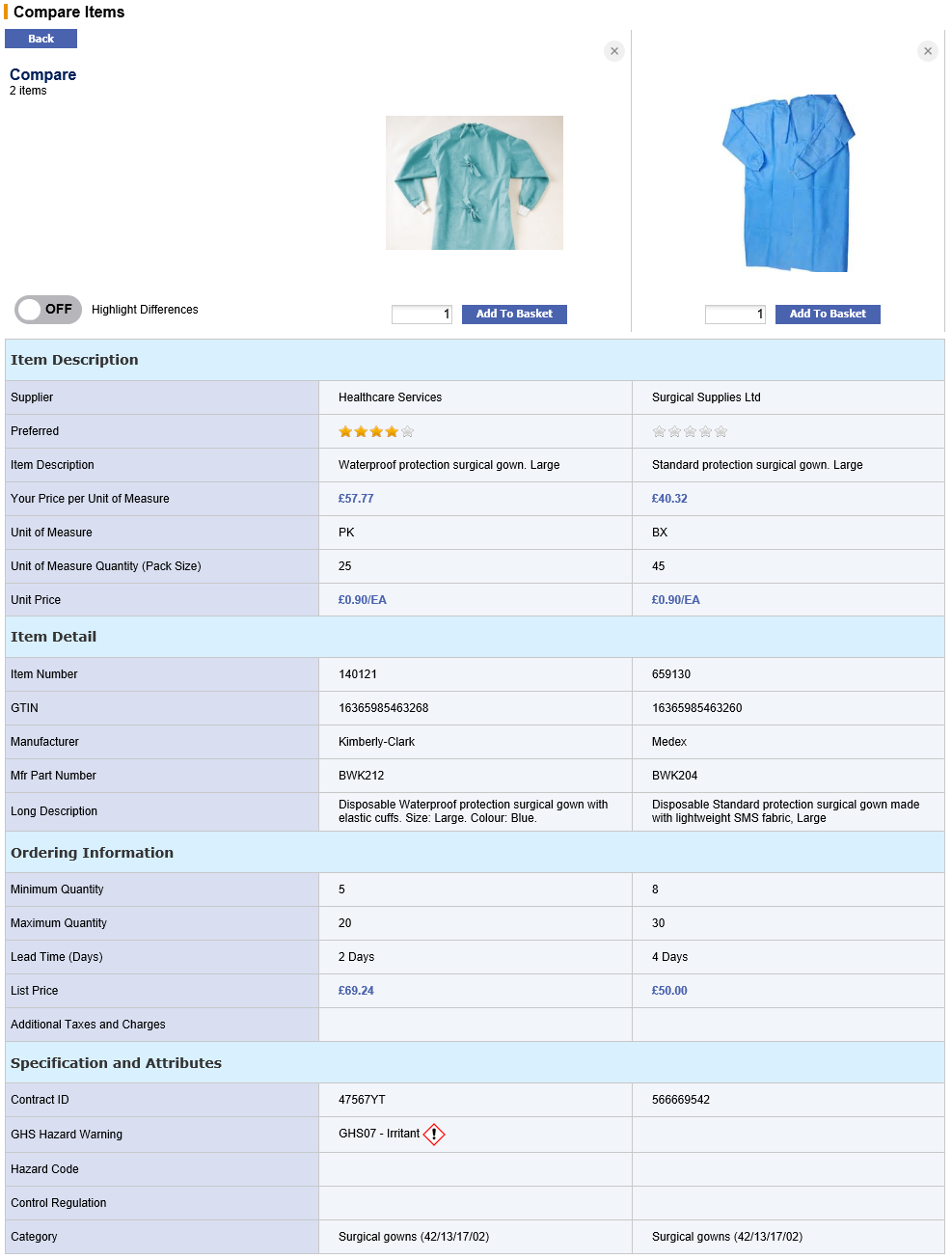3:11 Compare Items
To select items for side by side comparison, select the box in the ‘Compare’ column for each item in your Search Results. A minimum of 2 and a maximum of 5 items can be selected. Once selected, click the Compare button at the top or bottom of the screen.
The selected items will open in a Compare Items screen where key product details can be compared for you to make an informed procurement decision.
The selected items will open in a Compare Items screen where key product details can be compared for you to make an informed procurement decision.
Images (where supplied) display at the top of each column and item details and attributes are displayed in four sections:
- Item Description: containing key item and pricing information.
- Item Detail: displays all extended item detail, including manufacturer details.
- Ordering Information: contains the item ordering details.
- Specification and Attributes: all other item attributes and extended details are displayed here.
Click the Highlight Differences slider to highlight all rows where item details differ. Click once more to turn highlighting off.
Click the 'Back' button to return to the Item Search Results screen or enter a quantity and add items to your basket by clicking the 'Add To Basket' button (whilst remaining in the Compare Items screen).