4.4.5 Default Accounting
All Tax Types (e.g. VAT) allow for the assignment of Default Accounting. The setting of default account codes is optional but when provided, will override the invoice user's default in the VAT (Tax) Accounting screen, for manual invoice entry, non-po invoice entry, the batch invoice import and the eInvoicing interface. In this way an organisation can ensure that invoiced tax is correctly accounted for without the need for manual intervention.
To add accounting defaults for a tax type click on a selected tax type in the Taxation Types table. A Default Accounting table will appear at the foot of the page for the entry and maintenance of tax codes.
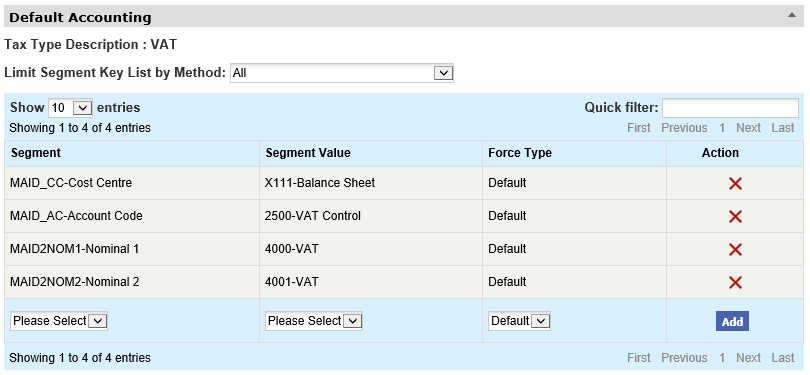
Search and Filter
The Default Accounting table will display 10 entries, sorted alphabetically, by default but can be extended using the Show entries control in the top left hand corner of the table. Using the list box, choose an override to display 25, 50 or 100 entries. When more than one page is available, pagination controls will display the number of pages of entries and allow you to scroll or jump between those pages. A Quick filter provides a 'type ahead' text search, which automatically filters the entries in the table using the string of characters entered.
To set a default account code:
- Select an Accounting Method from the list box.
- Select the Segment for which you wish to set a default code.
- Select the Value to be set as the default for this segment.
- Select the Force Type:
a) Default (default): allows an invoicer or approver to overtype or amend the default during invoice entry or editing.
b) Force: does not allow the invoicer or approver to change the default during invoice entry or editing. - Click the Add button.
- Optionally select another Segment. Only one code can be set for each Segment.
A default can be set for all Methods if more than one is used by your organisation. If more than one default is available because there are multiple Accounting Methods, the system will match the Method of the Buy-For User and apply any default set for this Method first.